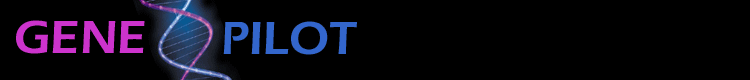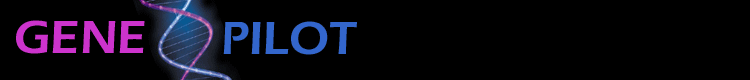GenePilot™ provides a means to export images of the results
for use in publishing and presentations. Due to the compression and
ready ability to place in web pages, we've chosen gif images as our
first choice in image exportation. Below is a list of the different
images that can be exported from the various result screens:
1. Hierarchical Clustering Results:
a. Full Heatmap - This includes
the full heatmap along with the left and top (if applicable) dendigrams.
b. Cluster Heatmap
- This is the local heatmap of the currently selected cluster along
with the top dendigram (if applicable), column information, average
thumbnail, row info and Gene Ontology Information (if applicable).
c. Selected Heatmap - This
is the same as the Cluster Heatmap but only including the selected
rows.
2. K-Means Clustering Results:
a. Cluster Display
- This displayes the Cluster average heatmaps along with the column
information and the class information (if applicable).
b. Cluster Heatmap - This
is the local heatmap of the currently selected cluster along with
the class information (if applicable), column information, row info
and Gene Ontology Information (if applicable).
c. Selected Heatmap - This
is the same as the Cluster Heatmap but only including the selected
rows.
d. Graph - This is the image
of the graph.
3. SOM Results:
a. Node Display - This
displayes the Node Vector heatmaps along with the column information
and the class information (if applicable).
b. Node Heatmap - This is
the local heatmap of the currently selected node along with the class
information (if applicable), column information, row info and Gene
Ontology Information (if applicable).
c. Selected Heatmap -
This is the same as the Node Heatmap but only including the selected
rows.
d. Grid - This is the image
of the node grid.
4. SAM Results:
a. Heatmap - This is the
heatmap of rows that are within the current delta along with the class
information (if applicable), column information, row info and Gene
Ontology Information (if applicable).
b. Selected Heatmap -
This is the same as the Heatmap but only including the selected rows.
c. Graphs - This is the
image of the two graphs.